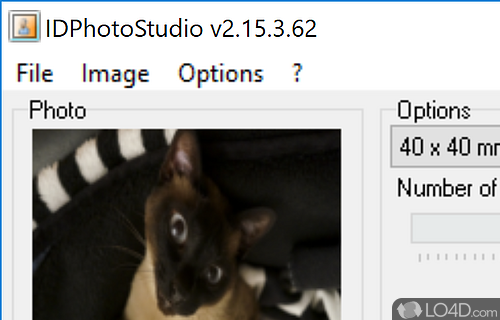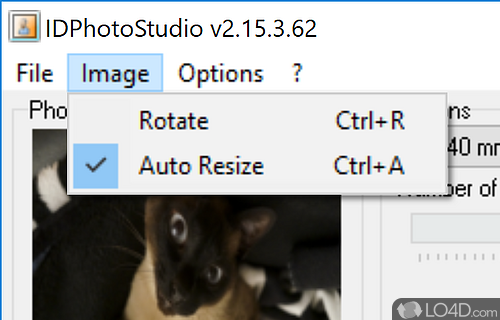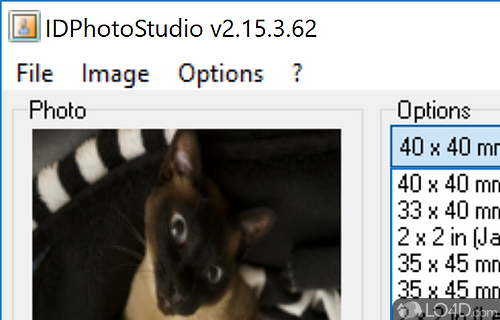Photo ID printer which supports creation of ID cards and applying effects.
IDPhotoStudio is a basic utility application which was developed to help create photographs for ID cards and passports for different countries across the world.
With regards to the user interface, IDPhotoStudio is simple and bare-bones; There's hardly any learning curve and all that is required is a proper photograph and selecting the size under options. Listed in the field are the sizes (in millimeters) and the country name. Furthermore, you can select the number of pictures to create.
There's not much more to it when it comes to creating the proper ID photo dimensions when using IDPhotoStudio.
Features of IDPhotoStudio
- Batch processing: Automate the processing of multiple photos.
- Database support: Store and manage photo data with a built-in database.
- ID card printing: Print ID cards directly from the software.
- Image formats: Supports popular image formats such as JPG, PNG, BMP and TIFF.
- Layout generator: Generate multiple prints with an automatic layout.
- Live preview: See the changes made to photos in real-time.
- Network support: Connect multiple computers in a network for remote operation.
- Overlay images: Add overlays like frames, badges and text to photos.
- Photo editor: Enhance, crop, rotate, flip and adjust color, brightness and contrast.
- Printer support: Compatible with multiple printers for ID card printing.
- Security features: Protects sensitive information with encryption and password protection.
- Template creator: Create ID photos using templates and custom sizes.
- Watermarking: Add a text or image watermark to protect photos.
- Webcam integration: Capture photos with a webcam and use them in ID cards.
Compatibility and License
Is IDPhotoStudio free to download?
IDPhotoStudio is provided under a freeware license on Windows from camera software with no restrictions on usage. Download and installation of this PC software is free and 2.16.5.75 is the latest version last time we checked.
Is IDPhotoStudio for Windows 10?
Yes. It can run on a PC with Windows 11 or Windows 10. Previous versions of the OS shouldn't be a problem with Windows 8 and Windows 7 having been tested. It comes in both 32-bit and 64-bit downloads.
Filed under:
- IDPhotoStudio Download
- Free Camera Software
- IDPhotoStudio 2.16
- Photo Editing Software
- Software for Windows 10